On BlackBerry devices with a keyboard you can press the following keys: left shift, alt and H
On newer or other devices, please reference BlackBerry Knowledge Base Article KB05026: (Details below for ease of reference.)
To locate the personal identification number (PIN), International Mobile Equipment Identity (IMEI) number, electronic serial number (ESN), or Mobile Equipment Identifier (MEID) number on the BlackBerry smartphone, complete the following steps:
For BlackBerry devices running BlackBerry 10
-
From the Home screen, click Settings
-
Click About
-
Click on Category/General and choose Hardware
For BlackBerry smartphones running BlackBerry 6 to BlackBerry 7
- On the BlackBerry smartphone Home screen, click Options
- Click Device
- Click Device and Status Information
For BlackBerry smartphones running BlackBerry Device Software 5.0 and earlier
- On the BlackBerry smartphone Home screen, click Options
- Click Status
Note: The Options icon might be located in a different location on the Home screen depending on which theme is in use, or whether the icon has been moved to a different folder. If the Options icon is not visible on the Home screen, it might be located in the Settings folder.
The PIN and IMEI can also be found on a sticker underneath the battery on the BlackBerry smartphone.
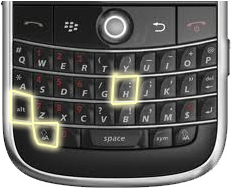
No Comments